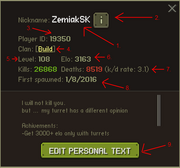Each player has their own profile, which displays their account's information. To access your profile, go to the top left corner of the page. Click on the icon with a person's head (displayed to the right), and your profile will be displayed. Each player's profile has several parts:
- 1. Nickname
- Each Player can designate a nickname for themselves. Unlike your account's actual name it does not have to be unique (multiple players can have the same nickname). After changing your nickname, you will still use your account's original name to log in.
- 2. Rename Button
- You can change your nickname every 5 days.
- 3. Player's ID
- Every player has unique ID. (ID 120 = you are the 120th registered player).
- 4. Player's clan
- 5. Player's level
- 6. Player's ELO
- 7. Kills, Deaths, and KDR (kill-to-death ratio: kills/deaths)
- 8. Date of registration
- 9. Button to edit profile text
- You can write a personal message which will be displayed on your profile.